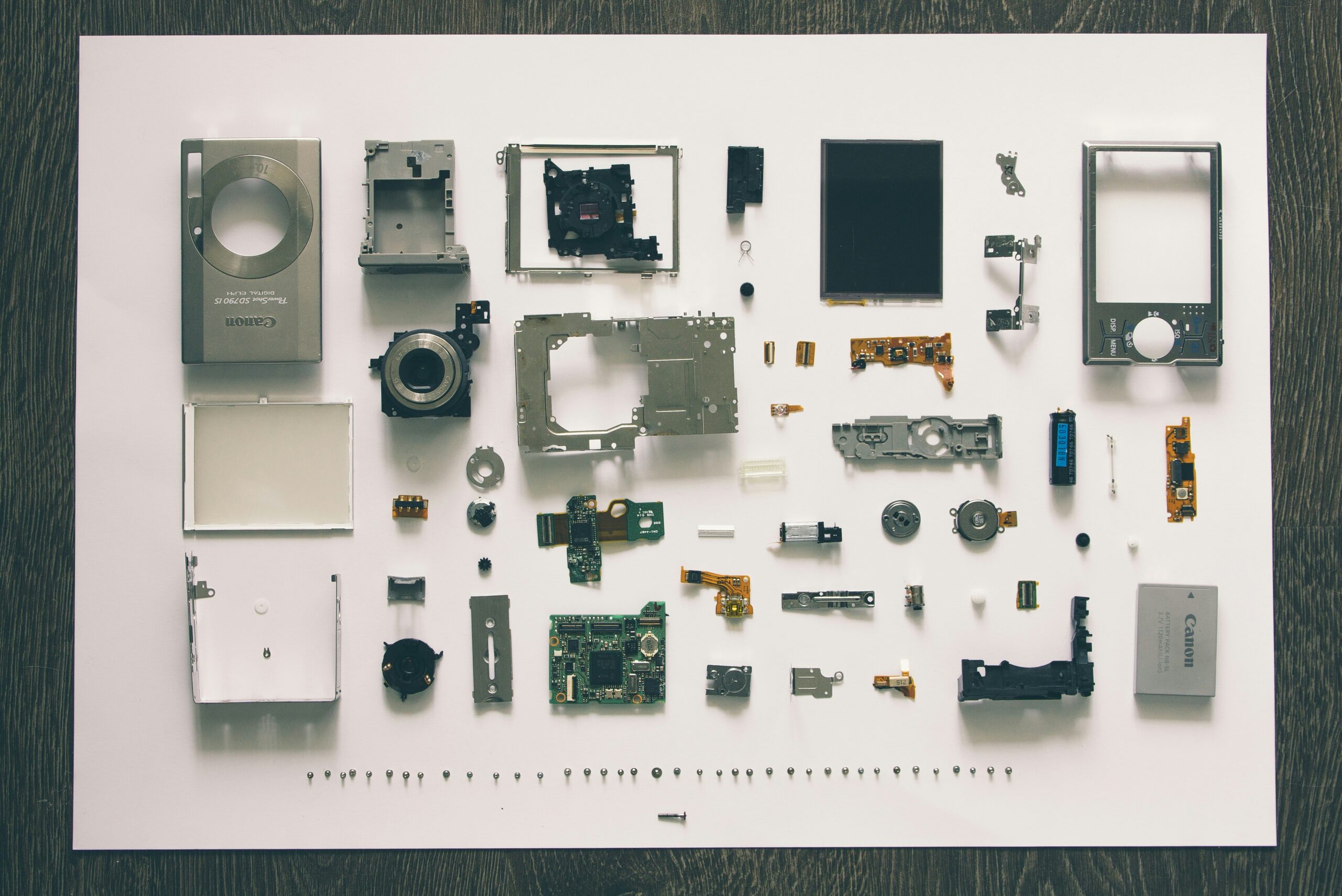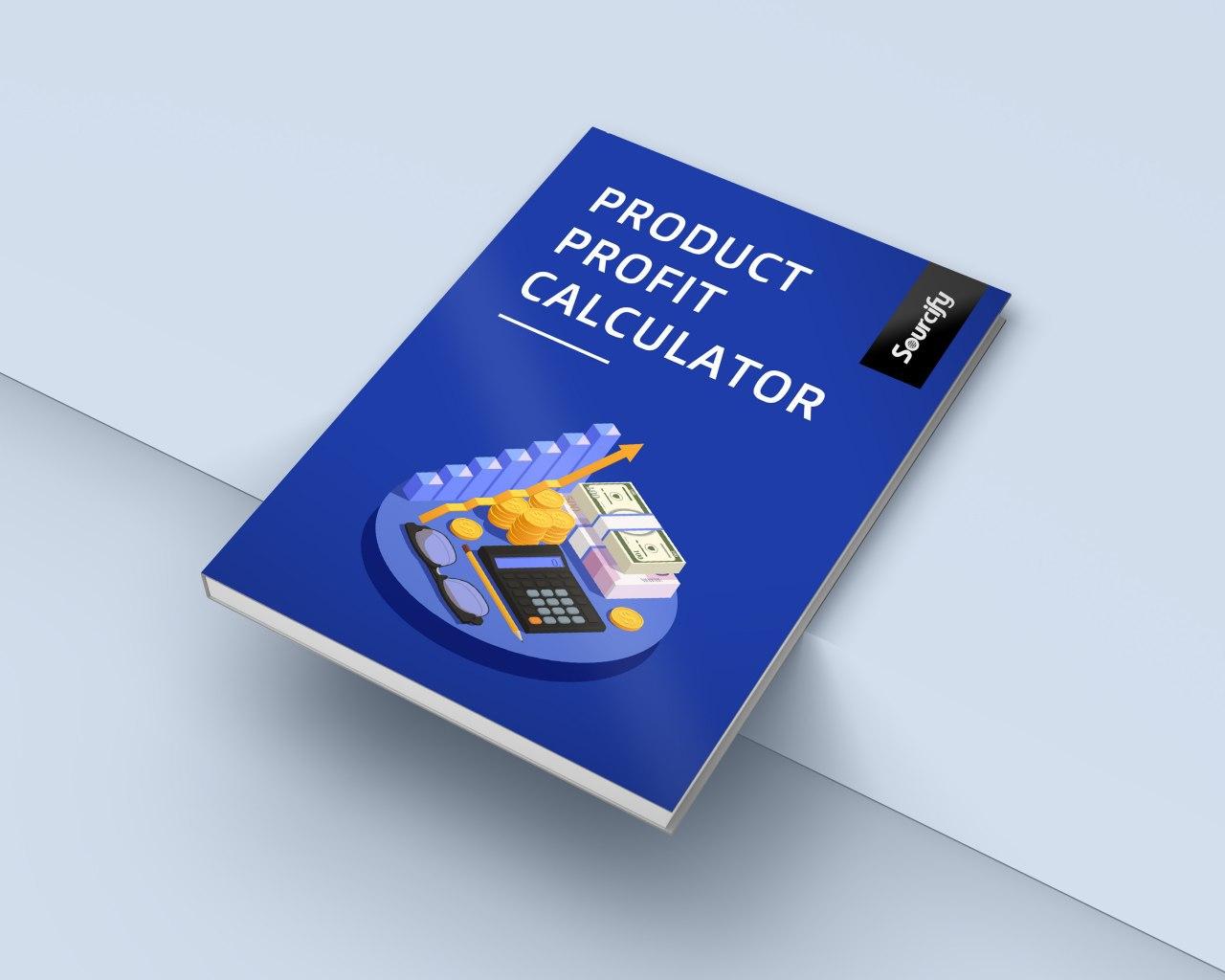Mobile shopping is no longer just a trend — it is quickly becoming the norm. Last year, mobile e-commerce sales totaled 1.8 trillion dollars worldwide, and that number is expected to grow over the next few years.
Because of the rising numbers of mobile device purchases, optimizing your website for the mobile checkout experience should be one of the top priorities for any e-commerce brand.

As mobile device use increases, the brands that optimize for mobile purchases will have a huge advantage over those that do not. So, how can you strengthen your brand’s mobile checkout process?
1) Minimize Required Clicks
In today’s world, there is too much competition in the e-commerce space to ask your customer’s to take extra time on the purchase of your product. Extra clicks slow people down, and you should never slow down your customer’s purchase.
Minimizing click is important whether you are designing a checkout experience for mobile devices or not, however, it is imperative for a successful mobile checkout process because loading time tends to be higher on mobile devices.
Single page checkout is one of the easiest ways to minimize clicks. It’s not only fast, but it is simple to understand even on small screen. Your customers will appreciate the time (and data) you save them during their mobile purchase.
2) Make Account Registration Optional
At some point, you are going to have a customer who is excited to buy your product but too rushed to create an account with their mobile device. Creating an account requires extra time for typing in information and sometimes waiting for multiple pages to load.
Many mobile device users are simply browsing your site while between activities and don’t have time or motivation to fill out all that information.
Nearly a third of people who abandon their shopping carts say it is because sites want them to create an account. That’s a lot of potential sales left on the table because of this easily avoidable mistake. Don’t lose sales by requiring account registration. Instead, make it optional and add a clearly visible an option for guest checkout.
At the end of the checkout process, offer the option to save the customer’s information. If your customer has had a good experience, chances are high that they will agree to share their information with you after all.
3) Limit Buyer Distractions
Because mobile shoppers could be shopping from just about any type of environment, it is important to minimize distractions in order to cause checkout conversions.
Too many brands go overboard in trying to create a helpful checkout page and instead add a lot of distracting features. For example, the “Keep Shopping” button on many websites is intended to encourage customers to add products to their purchases, however, most top brands do not include it. An analysis done by the Growth Rock found only 82 percent of top brands leave out the “Keep Shopping” button.

Look at each part of your checkout page, and determine if it is absolutely necessary or if it a distraction from the customer’s purchase. In the end, the customer’s purchase is the most important part of the whole process, so we want to ensure the focus on that.
4) Offer a ‘Save Cart For Later’ Option
Cart abandonment rates are highest among mobile users. Cart abandonment is so common, that it seems counterintuitive to remind users that they don’t have to checkout immediately.
In reality, though, customers will leave their shopping carts no matter what you do. The key is to encourage them to come to their potential purchases with a “Save Cart For Later” option.
60 percent of top brands have implemented a “Save Cart for Later” option. Growth Rock tested adding this feature to a variety of websites and saw very positive results. One site saw a 250 percent increase in account creations, which leads to higher customer return rates.
Revenue increases as you provide more incentives for customers to return to your site. Adding an option for saving products will do just that. This simple feature has the potential to greatly increase sales.
5) Use Pleasant and Intuitive Aesthetics
Maybe the aesthetics of your site seem like your last priority, but they are actually an important piece of the puzzle. The aesthetics affect the user experience, and they can help guide a shopper to the desired location.
For example, the “Go to Checkout” button should be in a prominent location, preferably near the top of the page. The more visible this button is, the more users will be reminded to head to checkout, rather than continuing to browse.
Additionally, there should be a clear sign that an item has been added to the cart. Some sites choose to use a pop-up notification to let you know when you have successfully updated your cart. Others will use a more permanent notification feature.
Either way, it is important that it is visible and understandable to the customers.
6) Create Multiple Payment Options
Shoppers using a mobile device are much more likely to be in a hurry than those on a computer. Allowing multiple payment options gives customers the chance to choose the most convenient form of payment, which helps them save time.
PayPal, Amazon Pay, and Apple Pay are all simple payment options that take a lot less time than digging through a wallet, and then typing in the sixteen digits plus expiration date of a credit card.
It’s important to give multiple payment options, though. Not every user will have an account with PayPal, so requiring PayPal could lose you some potential sales. Similarly, Amazon Pay and Apple Pay aren’t quite universal, so be sure you allow, but don’t require these payment options from your customers.